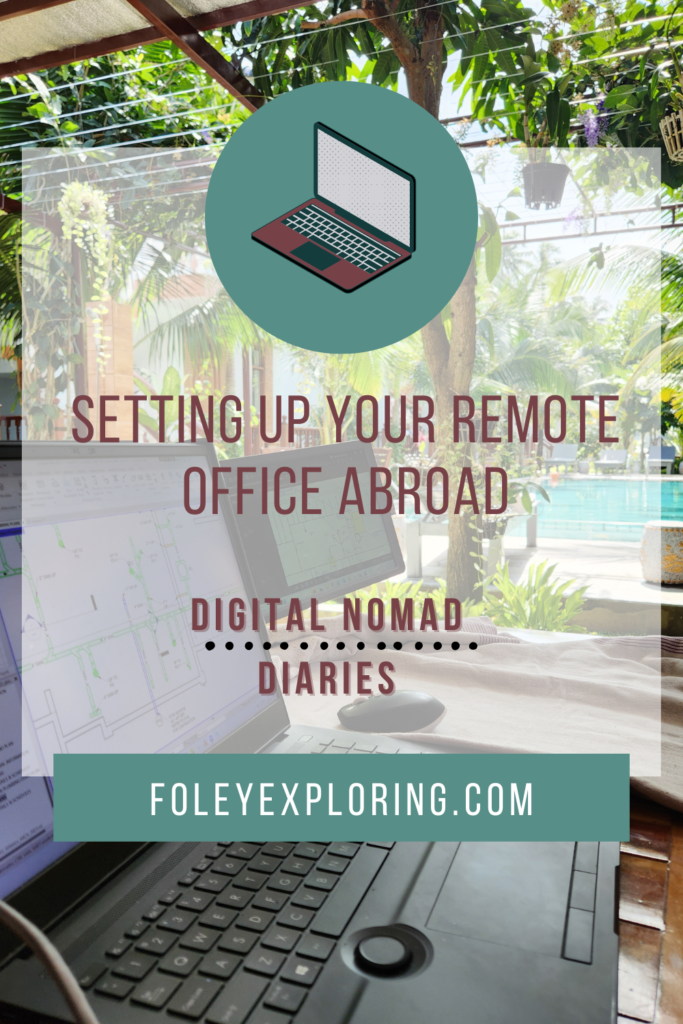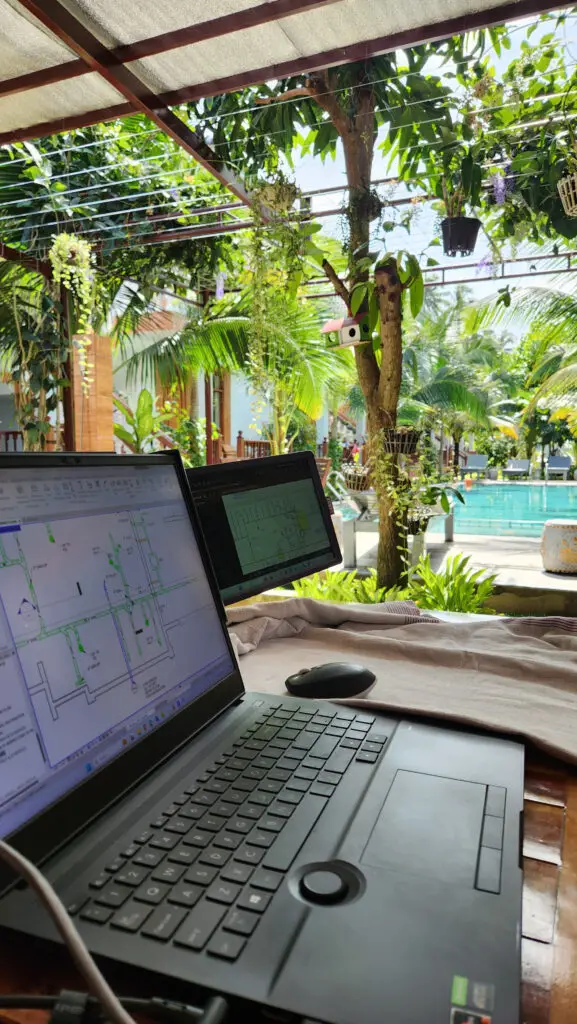Table of Contents
ToggleEmbrace the Freedom of Remote Work
The digital nomad lifestyle offers the freedom to work from anywhere, but creating a productive workspace is key to success. In this guide, we’ll explore practical tips for setting up your remote office abroad, ensuring you can balance work and exploration seamlessly.
What Should I Bring?
There is more detail on this post about key tools for success. However, I will still list the main items below and discuss why they are on the list with examples from our own experience.
- Laptop – Obviously. Make sure you pick the right one for your needs!
- Laptop Charger (low profile and lightweight) – You would be AMAZED at how often you are carrying your electronics around. Small and lightweight are critical.
- Backpack with Laptop Organization – we love our Peak Design Backpacks! Laptops always go in the same spot and they are easy to find and remove when going through security checkpoints
- Electronics Organization – This electronics case has kept everything perfectly organized and contained for us! It even fits our portable tri-screen (number 6 below).
- Velcro Strips – They make these cable organizers for a couple dollars from Amazon. Trust me, they keep your cables from forming the dreaded “rats nest” and help you keep your sanity.
- Bluetooth Noise Canceling Headphones – I recommend this one. It doesn’t have the best sound quality, but it does have the best battery life ever. Additionally, it can be used as a backup battery for charging your cellphone in a pinch!
- Optional – Portable Tri-Screen (Highly Recommended). Having multiple screens always improves productivity! Yes, it is big and heavy… but the productivity outweighs that (pun intended)
- Optional – Ergonomic Laptop Stand (Highly Recommended). Unlike at your home office where you can “set it and forget it” the rest of the world has different dimensions. This lets you quickly fix that issue so you are COMFORTABLE working.
- Optional – Bluetooth Mouse and mouse pad (Highly Recommended). You don’t need a mouse, but you will probably want one. It will give you a productivity boost.
- Optional – Bluetooth Foldable Keyboard (Highly Recommended). If you have the laptop stand, you will need one of these. It is uncomfortable to type with those stands, so having an extra keyboard is valuable.
Location Matters: Choosing the Perfect Spot
Selecting the right location is crucial for a digital nomad. Consider these factors:
1) Internet Connectivity – We find 15MBPS or higher is sufficient. If it is not ,we use an E-sim such as Airalo to hotspot.
2) Time zone compatibility with your work hours – If your working hours are EST and you are on GMT + 8, you might have a bad time sleeping all day and staying up all night (yes, that is an Ocean Avenue reference for those who care).
3) Overall environment – Cafés, co-working spaces, and even scenic parks can become your office. Make sure you buy something where you are working. They have businesses to run too!
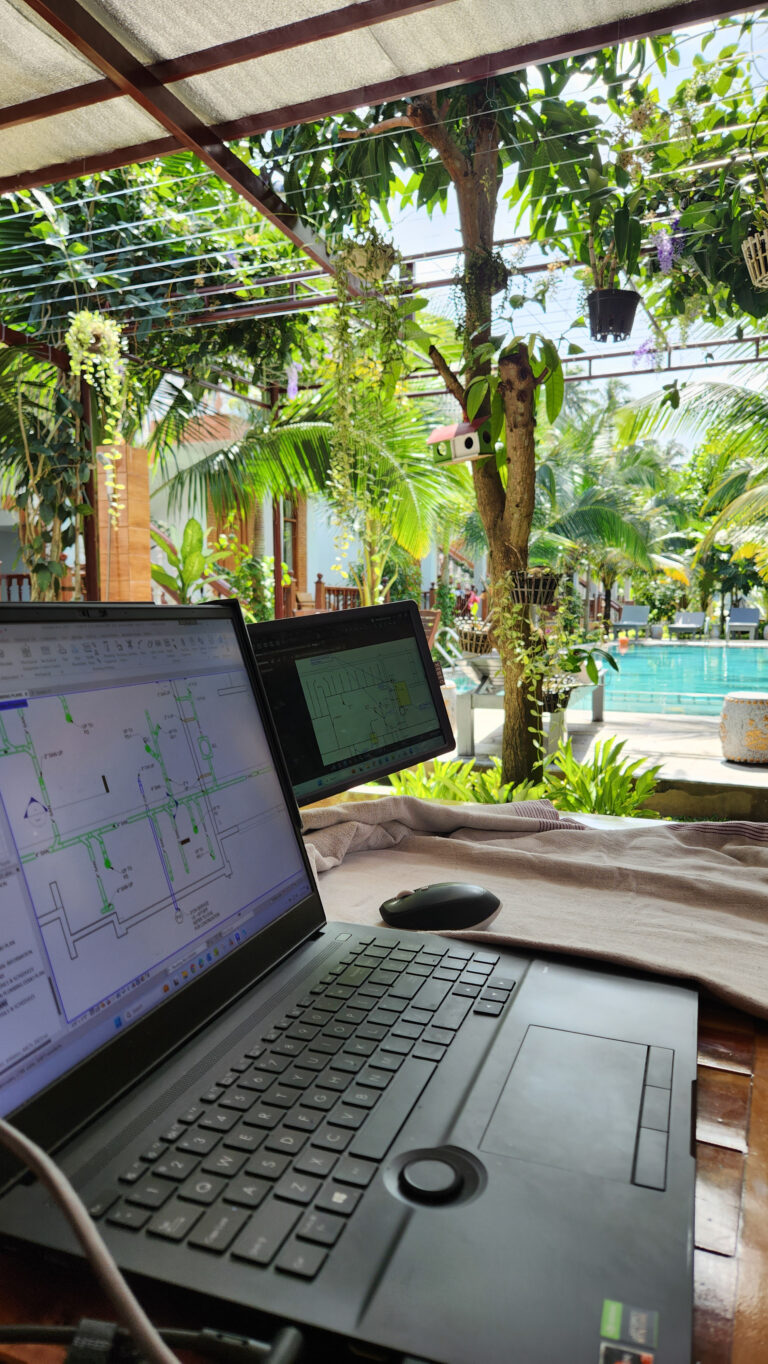
Applications You Should Have
There are “normal” one for the work force, so I’ll create a list to make sure you don’t miss any… plus an idea you may not have considered!
- Microsoft Suite (office, teams, etc.)
- Google Suite
- Project Management Tools (Trello, Asana, Monday.com)
- Specific Software for your industry (Adobe Suite, Autodesk Suite, CRM Software, Etc)
- WIFI Speed Test (google speed test)
You may not have considered this as an option. But if you need more power than just a laptop and you have a home base, then consider an “always on” desktop that you can use Remote Desktop software (like Citrix, Splashtop, or Google Remote Access) to do work on that computer instead!
Read this article for more tools we find helpful as Digital nomads.
Ergonomics on the Go: Comfortable Workstations
Where you set up shop for the day is super important! Unfortunately, not all countries chairs are created equal. For example, and from experience, Vietnam has very small chairs that I cannot really fit in….. It limits the options for working places, even if the WIFI speed is acceptable.

You may consider using bringing a cushion with you, but I would advise against that. Takes up too much space and most places want you to be comfortable. Make friends with the waitress and ask for something if you need it!
Connectivity Challenges: Overcoming Wi-Fi Woes
We all have the dream of working by the pool all day. REALITY IS THAT RARELY WIFI BY THE POOL. So what are our options? Unless you stay here in Phu Quoc, Vietnam….then there is wifi at the pool 😉
1) Research internet options and places you think would be good to go to in advance
2) Have a backup plan, like a data hotspot – We buy E-sims from Airalo for the country were in.
3) Consider a Wi-Fi extender for accommodations with spotty coverage.
4) Stay in your accommodation if the WIFI is good.
Time Management Strategies: Juggling Work and Exploration
Balancing work and exploration is an art and a science. Not everybody is the same but everyone must be productive. Here are a few things that have helped us stay productive.
1) Establish a daily schedule
2) Set clear work boundaries and working times
3) Use productivity techniques like the Pomodoro method.
4) Allow time for breaks to explore your surroundings.
5) Get out of your accommodation.
As an example on what works for us… breaking the day up into 2 blocks, each 4 hours. First, wake up and get ready for the day making sure your back pack is well prepared. Next, explore the area and enjoy the city. Then, find a cafe and work for 4 hours. After that, grab some “lunch” and head back to the accommodation. Finally, work a few more hours and settle in for bed.
Security Measures: Protecting Your Digital Nomad Lifestyle
There are 2 primary considerations for security and protection – Digital and Physical.
- I recommend using a VPN (we use Surfshark) to keep your digital life in order and protect yourself. Surfshark is offering our readers 82% off and 4 months free with a 30 day guarantee via this link. We’ve been using them since before we started traveling and I couldn’t work without it. Some applications cannot run without an IP in the USA. Trust us: you need it.
- Use two-factor authentication wherever possible. Maybe a bit more inconvenient for you, but less so than someone stealing your identity.
- Back up your data. You can choose to back up via cloud or via hard drive. We opted for the latter because cloud storage is subscription-based. Which means it is expensive and you will be paying it forever.
- Carabiners. For physical security, you can get a few small carabiners, like these, and clip your backpack zippers together—a simple Pick-Pocket deterrent.
- TSA locks. Grab a couple as they are multi-purpose; use for flights on your bags or for a lock in a GYM or hostel locker.
Conclusion: Craft Your Ideal Mobile Office
Being a digital nomad is not just about travel; it’s about seamlessly integrating work into your adventures. By implementing these tips, you can create a mobile office that enhances your productivity and allows you to embrace the full richness of the digital nomad lifestyle.